USB Guitar Audio Interface, 24-bit/48kHz Resolution, with 1/4" Instrument Input, 1/4" MIDI Expression Pedal Input, 1/4" Stereo Output, Transport Footswitches, and Stompbox Buttons - Mac
หมายเลขสินค้า : GiO
ราคา 18,900.00 บาท
-
ตรวจสอบก่อน! ว่ามีสินค้าหรือไม่
-
*กรุณาโทรเช็คสต็อคสินค้าก่อนสั่ง 061-649-9144
เลือกจำนวน :
เลือกสี : สีเงิน
USB Guitar Audio Interface, 24-bit/48kHz Resolution, with 1/4" Instrument Input, 1/4" MIDI Expression Pedal Input, 1/4" Stereo Output, Transport Footswitches, and Stompbox Buttons - Mac
USB Guitar Interface และ Controller เอาใจมือกีตาร์ สำหรับใช้งานกับ Mac เท่านั้น!
** อุปกรณ์เสริมแนะนำ GiO Carrying Case - Click Here **
Check out GiO — the perfect way to record your guitar! This sleek, slender, USB guitar audio interface doubles as a MIDI controller for your Mac. In fact, it's designed to work seamlessly with Apple's Logic Studio, MainStage, and GarageBand. Use GiO to turn virtual stompboxes on and off, just like using a real pedalboard — there's even a record button on it for hands-free recording. Since it's an Apogee, you can expect awesome clarity and dimension: get ready to hear your guitar's true tone. So, plug in, put on your headphones, and get "GiO"-ing!
Rock your Mac with incredible guitar tone
Apogee GiO is a studio quality guitar interface that turns your Mac into the ultimate guitar rig for recording, rehearsing, or performing live on stage. GiO unlocks total control of the virtual guitar amps and effects in GarageBand, Logic, and MainStage through a single foot controller and professional audio interface. Easily turn effects on and off, select presets and control recording functions without ever letting your hands leave your guitar. With Apogee’s industry-leading conversion and preamps, you won’t need to lug around an amp or other heavy gear to sound amazing.
Who is GiO for?
GiO is great for any guitar player with a Mac looking for a wide variety of virtual amps, effects and guitar tones for recording, rehearsing, or live performance. It’s easy to connect GiO and start rocking.
Highlights
- Studio quality guitar interface for recording, rehearsing,
- or live performance
- Advanced AD/DA converters and instrument preamp
- technology deliver your guitar’s true tone
- Designed specifically for electric guitar and electric bass
- Optimized for active and passive pickups
- GiO’s excellent signal quality optimizes the sound
- of virtual amps and effects
- Hands free recording, effects on/off and preset selection
- Can be used with guitar amp, headphones and powered speakers

From the studio to the stage, GiO gives you all access to the amps, effects and recording in Logic Pro, MainStage, and GarageBand

Designed to work with the new Logic and MainStage, GiO allows guitar players to control recording functions, preset changes and plug-ins like Amp Designer and Pedalboard, along with the new Playback and Loopback features in MainStage.
What can you do with GiO?
Guitarist – Studio
Make incredible guitar recordings with GiO, your Mac and the great sounding amps and effects in Logic and GarageBand. For additional channels, also connect any Apogee interface like the Apogee MiC and record guitar and vocals at the same time.
Guitarist – Live
Expand your rig and take your live performance to a new level with GiO, MacBook Air and MainStage, featuring a huge combination of amps and pedal effects, easily selectable with GiO’s foot control.

GiO in Action: MainStage
Apple’s MainStage and GiO allow you to build a custom guitar rig with a wide selection of amps and effects pedals for complete and effortless control of your live performance. The input and outputs on GiO utilize Apogee’s famous audio conversion, providing a pure digital connection to the virtual amps and effects in MainStage.
Apogee has a template available for MainStage 3 that makes it easy to use GiO and a Mac for live performance. GiO users with MainStage can download the template below to riff with some Apogee selected presets. The template also features a looper and is setup to automatically work with GiO, so all you need to do is download the template, click to open and go.
GiO Product Tour
Top Panel

Rear Panel

Feature Overview
Software Control with GiO
 Stomp on it. Effects control
Stomp on it. Effects control
without the mouse.
Imagine finding your sound without going back and forth from your guitar to your Mac. With GiO, you can audition effects presets in GarageBand, Logic and MainStage, and turn effects on and off while playing or recording… all without touching your keyboard.
Inputs and Outputs with GiO
 Instrument input
Instrument input
GiO’s 1/4” instrument input features Apogee’s world-class instrument preamp and converters. Hear and record your guitar’s true tone straight into Apple’s Logic, MainStage and GarageBand software without compromise. GiO is optimized for all pickup configurations from the most basic single coil to sophisticated active electronics setups.
 Hands free recording.
Hands free recording.
GiO frees you from key-command recording allowing you to concentrate on your performance and not the space bar. The five transport buttons on GiO let you record, play, stop and quickly navigate thru your track without taking your hands off the neck of your guitar.
 MIDI Expression pedal input
MIDI Expression pedal input
GiO’s Expression control pedal input allows access to traditional effects like wah-wah, and volume. Also, control effects parameters like the length of a delay or the speed of a tremolo. (Expression Control Pedal not included). Approved expression pedals include: Yamaha FC-7 and Roland EV-5
![]()
“Next” preset please.
Previous and Next preset select buttons let you quickly audition and toggle between guitar amps and effects presets in Logic and GarageBand and the patch lists in MainStage.
Apogee GiO Recordings

Recording a complete song with Apogee Gio
![]()
USB
GiO is fully powered by the USB connection to your Mac eliminating the need for an external power source. Simply plug into an available USB port on any Mac and you’re ready to go.
![]()
Output: Headphones, monitors or instrument amplifier
Hear your guitar and recording like never before. Connect your headphones, powered monitors or instrument amplifier to Apogee converters via GiO’s 1/4” stereo output and listen to your guitar and mix with incredible clarity and dimension.
| Computer Connectivity | USB |
|---|---|
| Form Factor | Pedal |
| Simultaneous I/O | 1 x 1 |
| A/D Resolution | 24-bit/48kHz |
| Analog Inputs | 1 x 1/4" (Hi-Z) |
| Analog Outputs | 1 x TRS (Headphones) |
| Bus Powered | Yes |
| Depth | 7" |
| Width | 18" |
| Height | 2.5" |
| Manufacturer Part Number | GiO |




















 บริการให้คำปรึกษา
บริการให้คำปรึกษา