TRRS Guitar Interface with Stereo Headphone Return, Switchable Return/Thru 1/4" Output, Input Volume Control, and Mic Stand Mount
หมายเลขสินค้า : iRig 2
ราคา 2,390.00 บาท
-
ตรวจสอบก่อน! ว่ามีสินค้าหรือไม่
-
*กรุณาโทรเช็คสต็อคสินค้าก่อนสั่ง 061-649-9144
เลือกจำนวน :
เลือกสี : สีดำ
-
ฟรี!
ประกัน 1 ปี
-
ฟรี!
ปรึกษาด้านเทคนิก
TRRS Guitar Interface with Stereo Headphone Return, Switchable Return/Thru 1/4" Output, Input Volume Control, and Mic Stand Mount
Guitar Interface ที่พัฒนามาจาก iRig โดยเพิ่มฟังก์ชัน อย่าง1⁄4” Amplifier Output, Gain Control Knob มาพร้อมกับ Application ของ IKMultimedia อีกมากมาย
คุณสมบัติ
- พัฒนามาจาก iRig โดยเพิ่มฟังก์ชัน อย่าง1⁄4” Amplifier Output, Gain Control Knob อเนกประสงค์และสามารถใชง้านร่วมกับiDevices และ Android
- iRig2ถูกออกแบบมาให้สามารถเชื่อมต่อกับอุปกรณ์ได้หลากหลายชนิด ด้วย 1/8” TRRS output สำหรับ iDevices และ Android , 1/4” Input สำหรับเครื่องดนตรีและ 1/8” Output สำหรับหูฟัง
- สามารถเลือกได้ว่าจะใช้ Effect หรอื จะใช้สัญญาณแบบ THRU
- มาพร้อมกับ Application ของ IKMultimedia อีกมากมาย
Guitar interface adapter for iPhone / iPod touch / iPad ของแท้จาก Italy
“your guitar tone in tour iPhone” คือ slogan ของ IK Multimedia รุ่น iRig 2 โดยแค่เพียงเสียบกีต้าร์คุณเข้ากับ iRig ไม่ว่าจะเป็น iPhone / iPod / iPad ก็กลายเป็นคลัง FX ขนาดย่อมๆเลยทันที สะดวกสบายไม่ว่าจะเป็นการซ้อม แจม หรือแกะเพลงก็ทำได้ทุกที่ ด้วย plugin FX ระดับแนวหน้าคุณภาพระดับ Studio อย่าง Amplitube iRig ซึ่งใช้ได้ทั้ง กีต้าร์ และเบส และสามารถ Download เพิ่มเติมได้จาก iTunes Store โดยคุณสามารถ Download โปรแกรม Amplitube iRig ได้ฟรีจาก App Storeมาใช้ได้เลย
iRig 2 ประกอบด้วย ช่องต่อแจ๊คกีต้าร์ ¼” , ช่องต่อหูฟัง และช่องต่อผ่านตู้แอมป์กีตาร์ ซึ่งสามารถต่อออกไปยัง เครื่องบันทึกเสียง หรือลำโพงอื่นๆ ได้อีกด้วย
IK Multimedia's iRig 2 is a simple guitar interface for your iPhone, iPad, iPod touch, or Android gadget, and it also works with most Mac computers. This adapter plugs into the 1/8" TRRS jack on your device, sending your guitar or bass signal to your favorite effects or recording app, and returning the stereo output to your headphones. This updated version of the iRig also features a 1/4" output, so you can hook up an amp too. Another bonus Sweetwater guitarists dig is the thumbwheel on the side of the iRig 2, which lets you adjust your input volume.
The most popular guitar interface of all time just got better
How do you improve upon something so revolutionary that it changed the world? iRig 2 is the answer.
In 2010, for the first time ever, the original iRig allowed guitar and bass players to plug into their iPhone and use their mobile device to play, practice and record with apps like IK's AmpliTube, Apple’s GarageBand and thousands more.
iRig 2 builds upon the success of its predecessor by introducing essential new features — like adjustable input gain, cross-platform compatibility and a 1/4" amplifier output — that will once again revolutionize the way you make your music while on the go.
Now everyone can plug in their guitar, bass or other instrument and enjoy killer tone on their iPhone, iPad, iPod touch, Mac or Samsung Professional Audio device — with the release of iRig 2, the world’s most popular guitar interface is now better than ever before.
Plug and play simplicity on every device
If you loved iRig's versatility, you'll love iRig 2's new adjustable gain dial, which works with its built-in 1/8" TRRS output connector to give you a true plug-and-play experience with your iPhone, iPad, iPod touch, Mac or Samsung Professional Audio compatible Android device.
Volume levels vary from instrument to instrument and from device to device. And while the original iRig provided superior sound, it was limited in that you were unable to customize the input gain level to your particular setup. With iRig 2, you get an input gain dial that gives you the power to ensure high-quality sound in every situation. This means that you'll be able to perform at your best no matter whether you're connecting a wailing 3 humbucker electric guitar to your Samsung Galaxy Note 4 or a jazzy archtop to your iPhone 6.
Likewise, its 1/4” instrument input works with your guitar, bass or any line-level instrument. Just plug into it like you would into a stompbox or amplifier. It’s as simple as that.
A Swiss Army knife for sound
Want to take it to the stage? iRig 2's new 1/4” output jack lets you use iRig 2 with an amplifier as a part of your live rig without the use of an adaptor.
This opens up a whole world of opportunities when paired with AmpliTube for iOS and AmpliTube for Samsung Pro Audio, IK's powerful guitar and bass multi-effects processor. It provides you with a vast library of meticulously modeled virtual stompbox effects, amplifiers and other gear that you can use as a part of your physical rig when you're jamming with friends, at a practice session, in the recording studio or performing live. Or, if you want to be discreet, plug your headphones into the included 1/8” headphone output.
Even better is that iRig 2 features a switch that lets you select between a processed signal and a clean "thru" input signal. This means you can also use your mobile device as a tuner, recorder or other tool while preserving the purity of a 100% analog signal path.
iRig 2 is there to help you make your practice and performance sessions as easy as possible. It comes with a microphone stand mount and Velcro strip that allow you to easy attach it for performance alongside other convenient tools like IK's iKlip range of mic supports for all sizes of smartphones and tablets.
The universal mobile guitar interface
Beyond its iPhone, iPad, iPod touch and Mac support, iRig 2 also offers complete compatibility with Samsung's new line of Samsung Professional Audio devices. That means you can play and process with the full power of AmpliTube for Samsung Pro Audiowith your Galaxy Note 3, Note 4, Galaxy Edge, Galaxy S5 and Galaxy S6.
Plus iRig 2 now also offers compatibility with Android 5 devices. As the most convenient way to bring a guitar signal into a mobile device, it lets musicians use the hundreds of available tuning and recording apps available, such as the forthcoming UltraTuner for Android.
A digital rig with physical presence
With iRig 2, you’ll be able to enjoy AmpliTube for iOS (the #1 app for guitar players) or AmpliTube for Samsung Pro Audio. It's ready to go right out of the box. It comes with a powerful cross-platform suite of apps and software that includes free versions of AmpliTube for iOS, AmpliTube for Samsung Professional Audio devices and AmpliTube for Mac/PC.
To use, just download your preferred version for iOS from the App Store or for Samsung Professional Audio devices from the Google Play Store or from Samsung GALAXY Apps. Then plug your guitar or bass into iRig 2, plug your amplifier or headphones into your device and launch the app.
Immediately you'll see something very familiar: a complete guitar rig. AmpliTube for iOS and AmpliTube for Samsung Pro Audio recreate your entire guitar or bass signal chain in your mobile device and also — depending on your device — provide you with other advanced features, like multi-track recording and editing, high-quality export and more.
And while iRig 2 is the ideal companion to AmpliTube for iOS or AmpliTube for Samsung Pro Audio, it also works with any other recording, processing, tuning or music app.
Expand
AmpliTube is always growing, and we add great sounding and fun new gear models on a regular basis. The in-app purchase feature lets you expand your AmpliTube app whenever and however you want. You can start your journey into this universe of tone with AmpliTube FREE for iOS or AmpliTube FREE for Samsung Pro Audio, and then add to your collection of gear at your own pace.



Features
- The sequel to the best-selling iRig interface
- 1/4” instrument input for use with guitar, bass and other line instruments
- 1/4” amplifier output for use with an external amplifier without an adaptor
- 1/8” TRRS output for use with iPhone, iPad, iPod touch, Mac and Android
- 1/8” headphone output
- Compact and lightweight design
- Selectable dual-mode switch: FX and THRU
- Input gain thumbwheel for easy signal control
- Comes with microphone stand Velcro strip
- Comes with AmpliTube FREE for iOS (free download on the App Store) and AmpliTube FREE for Samsung Pro Audio (free download on Samsung Galaxy Store), and a full suite of powerful IK applications and software
Specs
iRig 2 Specifications
- Input Impedance: 380 kOhms
- Frequency Response: 20Hz-20kHz +/- 0.2 dB
- Instrument Input Connection: 1/4" Jack
- Amplifier Output Connection: 1/4" Jack
- Device Output Connection: 1/8" TRRS Jack
- Headphone Output Connection: 1/8" Jack
Package includes
- iRig 2 guitar interface
- Detachable microphone stand Velcro-slot
- Velcro strip
Dimensions
- Size: 72mm/2.83" x 39mm/1.54" x 21mm/0.85"
- Weight: 43g/1.57oz
Requirements
iOS Devices
![]()
Compatible with iPhone 6 Plus, iPhone 6, iPhone 5s, iPhone 5c, iPhone 5, iPhone 4s, iPhone 4, iPhone 3GS, iPod touch (5th, 4th and 3rd generation), iPad Air 2, iPad mini 3, iPad Air, iPad mini 2, iPad 4th generation, iPad mini, iPad 3rd generation, iPad 2, iPad. iOS 4.3 or later is required.
Android Devices
![]()
To be compatible, the mobile device must be compliant with the CTIA/AHJ wiring standard, which is illustrated as follows. As of today, all popular Android devices branded Samsung, LG, Motorola, Google Nexus, HTC, Huawei, Sony, Lenovo, Xiaomi and more, use this standard.
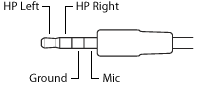
AmpliTube for Samsung Pro Audio is compatible with Android devices that support Samsung Professional Audio technology, like the Samsung Galaxy S6, Galaxy S6 Edge, Galaxy Note 4 and Galaxy Note Edge. Samsung Galaxy S5 and Galaxy Note 3 require Android 5.
Computers
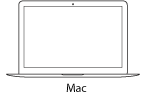
Mac®: Most Mac computers from 2008-2013 are compatible with the exception of the Mac Pro line.
There are issues with 2014 MacBook Pro and MacBook Air models as well as late 2013 iMac models, making them not compatible.
Aside from the above Mac models, you can check for your Mac compatibility by selecting:
About This Mac > More Info > System Report > Audio
and check that "External Microphone / iPhone headset" is appearing on the list of included features.















 บริการให้คำปรึกษา
บริการให้คำปรึกษา